I don’t know where I saw it, but I remembered the image of the sleeping child with a superimposed “fairy” fluttering around on the video screen. Coooooool, I thought, when my kids lose their teeth I will totally have to look up that app! It turned out to be just as awesome as I thought it would be, so here I share with you  the one can’t-miss app for your toothless children.
the one can’t-miss app for your toothless children.
It’s called the “I Saw The Tooth Fairy” app. All you have to do is to take a photo of your child sleeping, and the app superimposes a video of the Tooth Fairy fluttering around her. You can re-position the fairy, shrink or enlarge it as you see fit to customize your video.
I told my daughter before she went to sleep that I would periodically check on her through the night to see if her Tooth Fairy Trap (that’s a completely different story) managed to catch the magical fairy, and that I would take photos just in case she was there. When my daughter woke up the next morning, I showed her a photo of her very familiar bed with an itty bitty green fairy caught right by her pillow. With sparkling eyes and a wide toothless grin, she asked me to print out the photo so she could show her school friends, show our dear friends at a birthday party, and tell every member of our extended family that she saw the real tooth fairy.
Considering that an incident with her jaw and the kitchen counter rushed me into the tooth fairy routine earlier than I was prepared for, this reaction was a huge success. All I need to do in preparation for next time is to find a Tooth Bear – anything would be an upgrade from the plastic bag I had her use.
My Cheat:
Call me uber cheap (I have to be to keep up with demands like these! 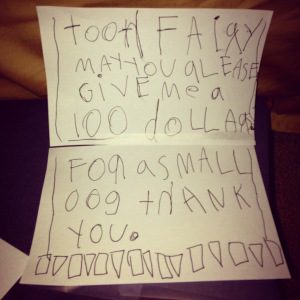 As if…), but I don’t like apps that up-sell. As cool as the video would have been, I refused on principle to pay the $0.99 to upgrade in order to save the video to my Camera Roll and post to Facebook. Instead, I took screen shots of the video as the fairy was flying around in the video. Those screen shots were automatically saved to my iPhone’s Camera Roll, and I used the edit function to crop out the frame that the video had been playing in. For me, this seemed way more authentic than having a pink-framed video playing anyway, since it looked like I really had simply taken the picture with my own iPhone camera!
As if…), but I don’t like apps that up-sell. As cool as the video would have been, I refused on principle to pay the $0.99 to upgrade in order to save the video to my Camera Roll and post to Facebook. Instead, I took screen shots of the video as the fairy was flying around in the video. Those screen shots were automatically saved to my iPhone’s Camera Roll, and I used the edit function to crop out the frame that the video had been playing in. For me, this seemed way more authentic than having a pink-framed video playing anyway, since it looked like I really had simply taken the picture with my own iPhone camera!
Do you have any other Tooth Fairy ideas you can share with us?

















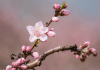

I want to see the tooth fairy.
Comments are closed.